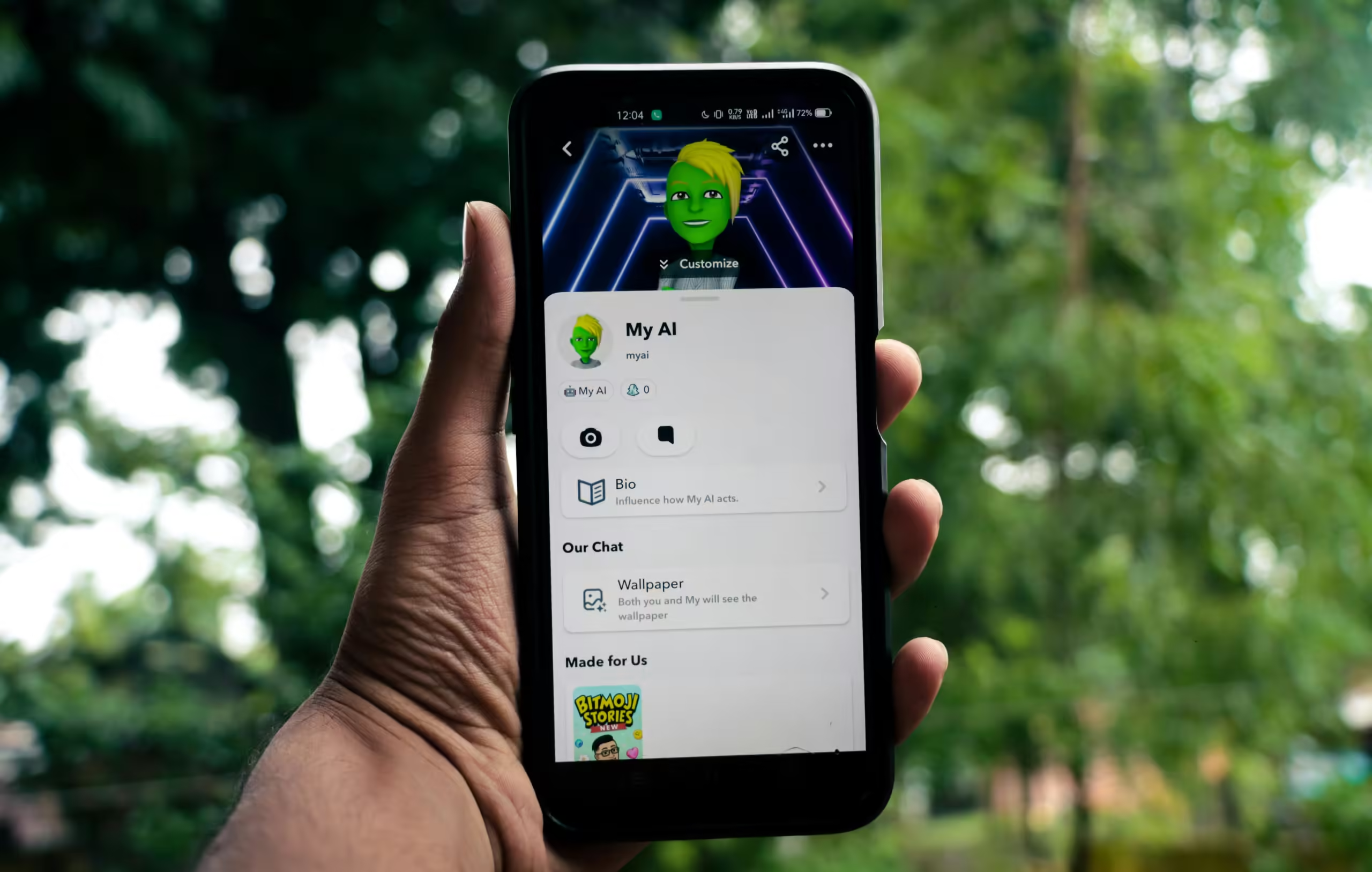Staying productive can be challenging. However, with the right tools, you can easily boost your efficiency. Here are 10 apps I rely on daily to supercharge my productivity on Android. Each app serves a specific purpose, from managing tasks to staying focused.
1. Todoist – Keep Your Tasks Organized
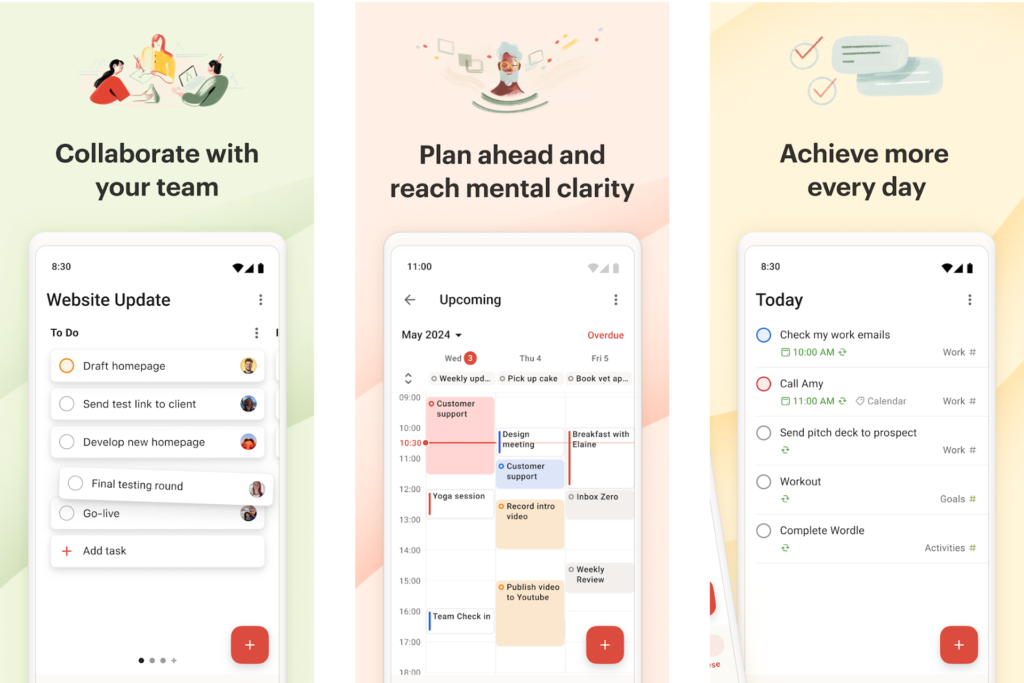
Todoist is my go-to app for organizing tasks and projects. With its simple design, I can quickly add tasks, set deadlines, and arrange them by priority. Plus, it syncs with other tools like Google Calendar, which makes it even more useful. If you struggle with managing your tasks, Todoist is a must-have.
2. Trello – Streamline Project Management
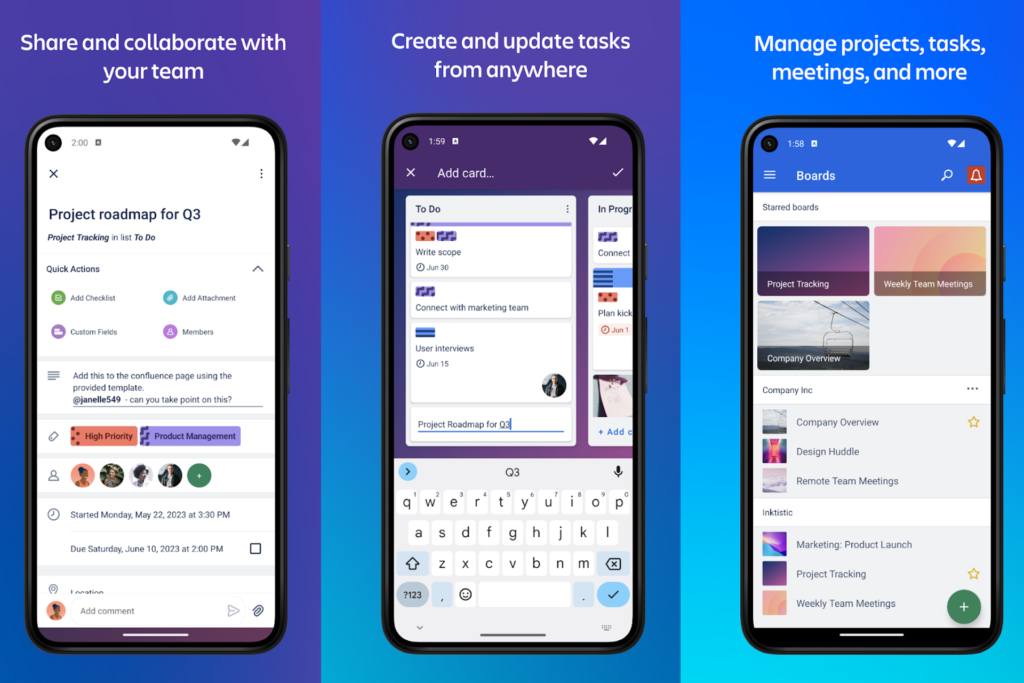
When it comes to larger projects, Trello is a game-changer. This app uses boards and cards to visually organize tasks. For instance, I create boards for different projects and add cards for each task. Moreover, it’s easy to collaborate with team members. Since Trello is highly flexible, you can customize it to fit almost any project.
3. Google Keep – Capture Ideas Quickly
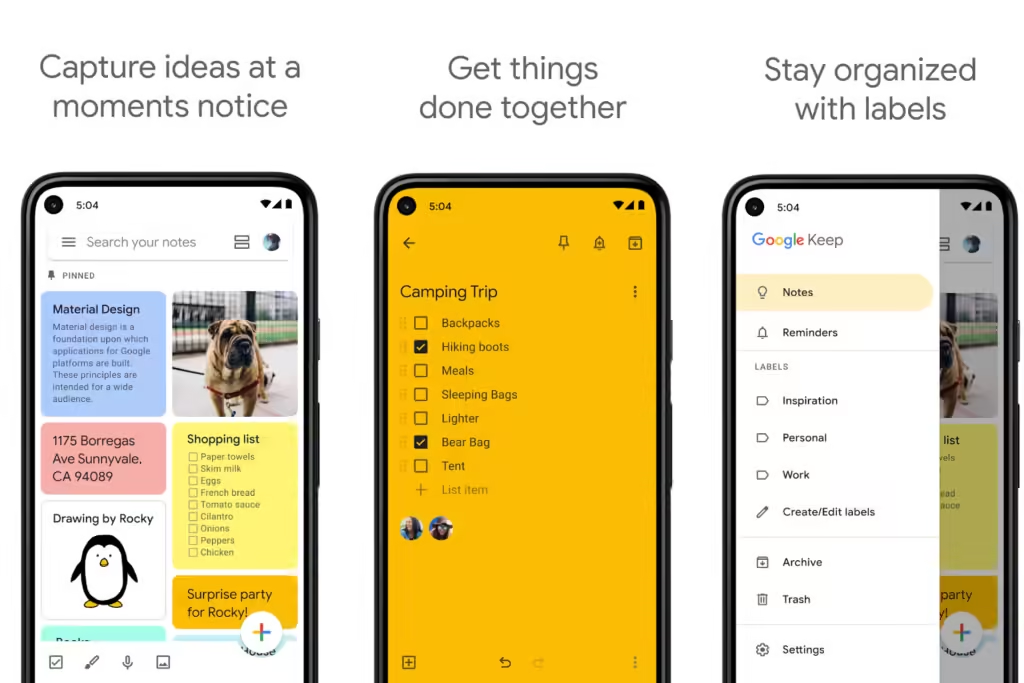
Sometimes inspiration strikes out of nowhere. In such cases, Google Keep is perfect for jotting down quick notes, making checklists, or saving voice memos. Also, the app syncs across devices, which means I can access my notes anytime and anywhere. This feature keeps my ideas organized and always within reach.
4. Forest – Stay Focused with Gamification
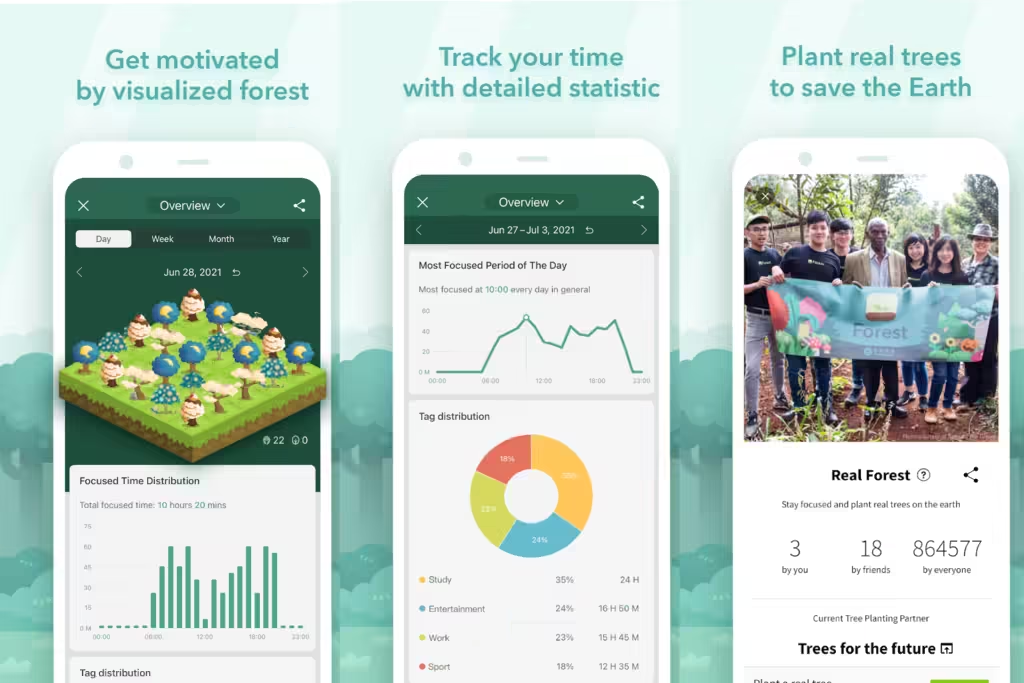
The Forest app helps me stay focused by turning productivity into a game. When I start a focus session, I plant a virtual tree. But if I leave the app before the timer ends, the tree dies. As a result, I am motivated to stay focused and grow more trees. Eventually, I can even contribute to planting real trees through the app’s partner programs.
5. Habitica – Gamify Your Habits
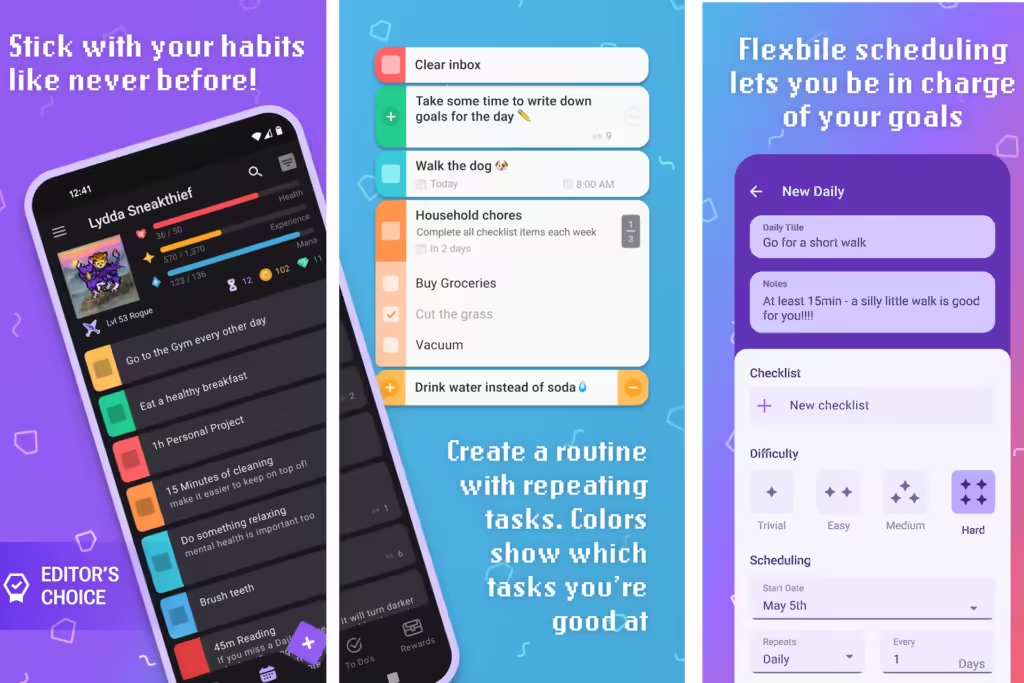
Forming good habits becomes much easier with Habitica. This app turns my tasks and habits into a role-playing game, where completing tasks earns me rewards. For example, I use it to track daily habits like reading, exercising, and even completing work tasks. The game-like approach keeps me motivated and engaged.
6. Slack – Communicate Efficiently
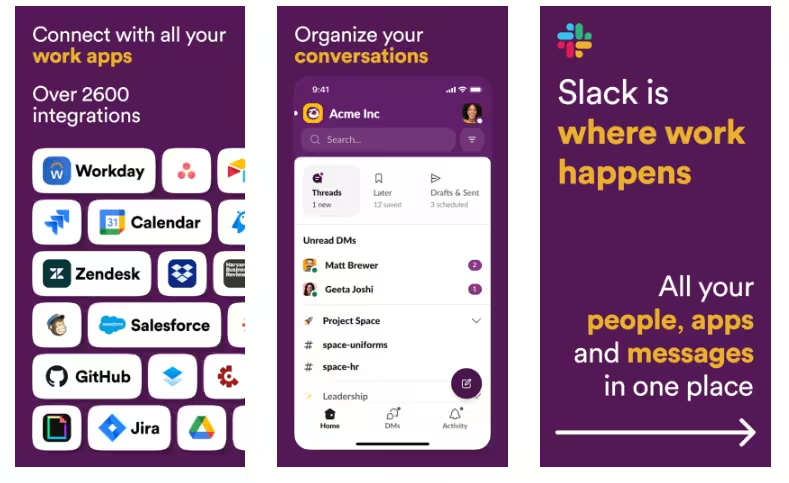
Slack is essential for team communication. It keeps work-related conversations organized and separate from my email inbox. The app’s channels and direct messaging features allow me to stay in touch with my team effortlessly. Furthermore, Slack integrates with other productivity tools, which helps streamline communication even more.
7. Google Drive – Access Your Files Anywhere
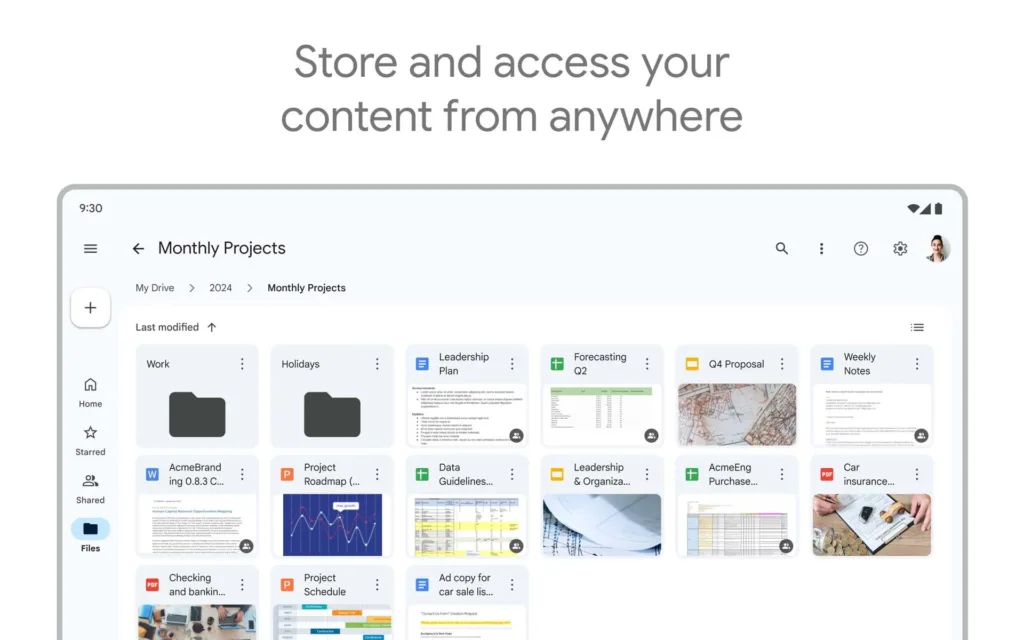
Google Drive is indispensable for storing and sharing files. I store all my important documents, spreadsheets, and presentations here. In addition, its real-time collaboration feature makes it the perfect choice for shared projects. Since I can easily access my files from any device, it adds a lot of convenience.
8. Evernote – Advanced Note-Taking
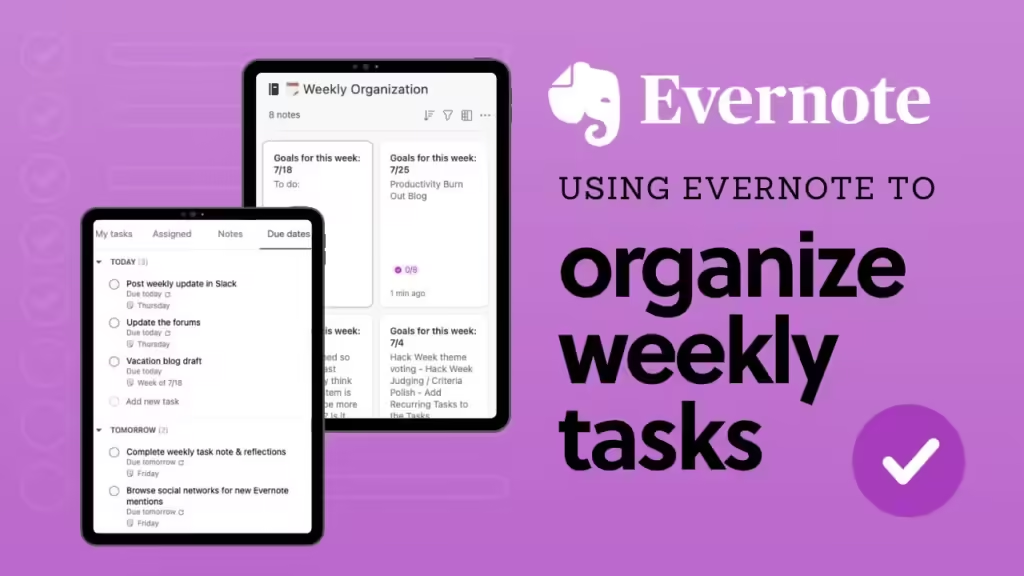
While Google Keep works well for quick notes, Evernote offers more advanced features for organizing information. For instance, I use it for detailed note-taking, saving articles from the web, and storing documents. Its powerful search feature makes finding notes simple, even if I have a lot saved.
9. TickTick – Task Management with Pomodoro Timer
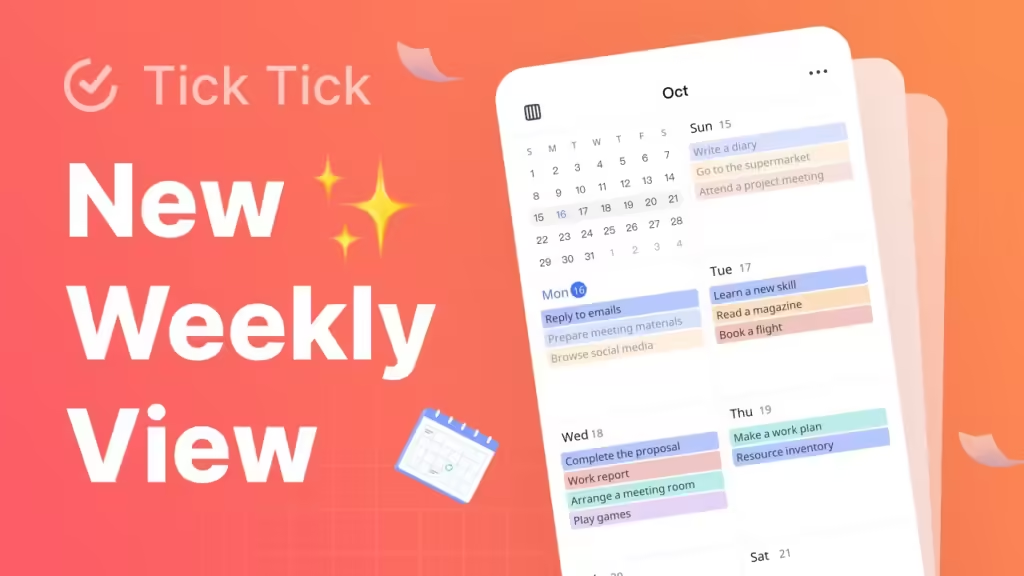
TickTick combines task management with a built-in Pomodoro timer, which helps me stay focused and manage time effectively. I use the timer for deep work sessions, while the task manager keeps track of my daily responsibilities. If you need both features in one app, TickTick is a great option.
10. RescueTime – Understand Your Digital Habits

RescueTime runs in the background and tracks how much time I spend on different apps and websites. It provides reports on my productivity, and it also highlights areas where I might be wasting time. This insight helps me make informed decisions to improve my productivity.
Conclusion
These 10 apps have been game-changers for my productivity on Android. Whether you’re managing tasks, tracking habits, or trying to stay focused, there’s an app on this list to help you get more done. Try them and see how they can help you boost your productivity. Android Apps